2017 – the Forecast is Cloudy
Author: Burnt Orange Designs, published: Jan 5, 17

We're very pleased to present this guest blog from our good friends at Burnt Orange Designs:
Cloud technology has migrated from fringe and social applications into the mainstream and is now ubiquitous. Whether you are doing your banking, booking a cab, monitoring your home power consumption, or tracking your deliveries, chances are it’s with an App that plugs into a cloud service. But what staggers me more is how technology has remained stubbornly on-premise. Is 2017 the year to finally move those legacy systems into the cloud? There is still reluctance it seems in some quarters so I thought I would go through some of the issues that seem to be holding people back.
 This seems to me to the the number one reason people are reticent to consider moving systems. There is a sense that “what I can see is secure”, and “what is remote is risk”. The concept of shared infrastructure must mean increased risk, surely? It’s fairly standard command and control style thinking of course. You have interviewed and employed decent security minded IT professionals so you can be sure your systems are safe. However this is sadly farthest from the truth for the vast majority of organisations. Your systems are most likely connected to the internet and that simple fact means there is risk. Then ask yourselves these questions: –
This seems to me to the the number one reason people are reticent to consider moving systems. There is a sense that “what I can see is secure”, and “what is remote is risk”. The concept of shared infrastructure must mean increased risk, surely? It’s fairly standard command and control style thinking of course. You have interviewed and employed decent security minded IT professionals so you can be sure your systems are safe. However this is sadly farthest from the truth for the vast majority of organisations. Your systems are most likely connected to the internet and that simple fact means there is risk. Then ask yourselves these questions: –
 I have seen many people multiply out the monthly costs of cloud costs using calculators and quickly concluding that they could purchase the equipment for less within a relative short period (typically 18-24 months). However that ignores the cost of ownership; costs of on-premise systems include: –
I have seen many people multiply out the monthly costs of cloud costs using calculators and quickly concluding that they could purchase the equipment for less within a relative short period (typically 18-24 months). However that ignores the cost of ownership; costs of on-premise systems include: –
 One solution is to mirror critical items so you have a fail-over available. In extreme circumstances this could be an entire alternate office fully kitted out for use in emergencies. Personally I never liked these options as they represent huge cost and need regular testing/updating to keep in-line with current operations and data. I recall a real-life incident where having lost key development servers and having asked for the backups to be restored it was discovered not only had the backups failed to run successfully for several months, the failure alerting system had also failed to operate so there were in fact no backups. Standby systems and backups are only effective with regular and rigorous testing.
Alternatively why not have redundancy but make it active? At least that way you are not wasting money and you know it is operational for when you need it. This has always been my personal preference but it can lead to capacity issues in the event of failure and needs specific care in design and implementation.
Either way, this all adds to the costs of setup and operation. It is true these costs also exist in the Cloud but one key difference is the ability to scale. You can minimise DR system costs by having relatively low specification boxes, and in the event you need them to handle full production, just scale them up. That way you are paying for what you need, and not paying for spare capacity.
One solution is to mirror critical items so you have a fail-over available. In extreme circumstances this could be an entire alternate office fully kitted out for use in emergencies. Personally I never liked these options as they represent huge cost and need regular testing/updating to keep in-line with current operations and data. I recall a real-life incident where having lost key development servers and having asked for the backups to be restored it was discovered not only had the backups failed to run successfully for several months, the failure alerting system had also failed to operate so there were in fact no backups. Standby systems and backups are only effective with regular and rigorous testing.
Alternatively why not have redundancy but make it active? At least that way you are not wasting money and you know it is operational for when you need it. This has always been my personal preference but it can lead to capacity issues in the event of failure and needs specific care in design and implementation.
Either way, this all adds to the costs of setup and operation. It is true these costs also exist in the Cloud but one key difference is the ability to scale. You can minimise DR system costs by having relatively low specification boxes, and in the event you need them to handle full production, just scale them up. That way you are paying for what you need, and not paying for spare capacity.
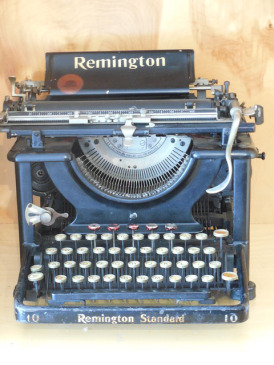 If I told you that houses are going to depreciate by at least 25% per annum, would you continue to buy or would you rent? It’s a no-brainer, of course you would rent. So why would you want to invest in hardware when you know it will be obsolete in a matter of years? In the cloud you can upgrade as and when you need, whilst regular updates and patches are applied automatically.
If I told you that houses are going to depreciate by at least 25% per annum, would you continue to buy or would you rent? It’s a no-brainer, of course you would rent. So why would you want to invest in hardware when you know it will be obsolete in a matter of years? In the cloud you can upgrade as and when you need, whilst regular updates and patches are applied automatically.
Burnt Orange Designs design and write software to meet the exact needs of your organisation, from the unusual (we recently wrote a web site that lets musicians create lyric and music image slides for use with a “teleprompter”) to an entire suite of back-office and web applications for a leading ophthalmic lens manufacturer. For more information, please email info@burntorangedesigns.com or call 0845 673 2890 or +44 1480 495 285.
 Is 2017 the time to move your on-premise systems to the cloud?
Is 2017 the time to move your on-premise systems to the cloud?
Cloud technology has migrated from fringe and social applications into the mainstream and is now ubiquitous. Whether you are doing your banking, booking a cab, monitoring your home power consumption, or tracking your deliveries, chances are it’s with an App that plugs into a cloud service. But what staggers me more is how technology has remained stubbornly on-premise. Is 2017 the year to finally move those legacy systems into the cloud? There is still reluctance it seems in some quarters so I thought I would go through some of the issues that seem to be holding people back.
1. Security
 This seems to me to the the number one reason people are reticent to consider moving systems. There is a sense that “what I can see is secure”, and “what is remote is risk”. The concept of shared infrastructure must mean increased risk, surely? It’s fairly standard command and control style thinking of course. You have interviewed and employed decent security minded IT professionals so you can be sure your systems are safe. However this is sadly farthest from the truth for the vast majority of organisations. Your systems are most likely connected to the internet and that simple fact means there is risk. Then ask yourselves these questions: –
This seems to me to the the number one reason people are reticent to consider moving systems. There is a sense that “what I can see is secure”, and “what is remote is risk”. The concept of shared infrastructure must mean increased risk, surely? It’s fairly standard command and control style thinking of course. You have interviewed and employed decent security minded IT professionals so you can be sure your systems are safe. However this is sadly farthest from the truth for the vast majority of organisations. Your systems are most likely connected to the internet and that simple fact means there is risk. Then ask yourselves these questions: –
- Do you employ some of the world’s leading IT security authorities and gurus to constantly (and I do mean 24 x 7 x 365) monitor, test, probe, plan and enhance your systems security?
- Do you have dedicated teams who continually assess risks and develop plans and strategies to counter the continual threats from hackers and cyber-terrorism?
- Does your platform have ongoing access to the latest, most advanced security technology available?
2. Cost
 I have seen many people multiply out the monthly costs of cloud costs using calculators and quickly concluding that they could purchase the equipment for less within a relative short period (typically 18-24 months). However that ignores the cost of ownership; costs of on-premise systems include: –
I have seen many people multiply out the monthly costs of cloud costs using calculators and quickly concluding that they could purchase the equipment for less within a relative short period (typically 18-24 months). However that ignores the cost of ownership; costs of on-premise systems include: –
- Cap-ex
- equipment purchase
- software purchase
- facilities (infrastructure, physical security, cooling systems)
- Maintenance
- staffing costs
- updates/upgrades
- monitoring
- Infrastructure
- power costs
- Resource costs
3. BCP/DR
What will happen if the unthinkable happens? DR planning can cover many items, from the extreme to the mundane, such as: –- Entire loss of office (e.g. fire, large scale disasters)
- Loss of key servers (e.g. hardware failures, malicious attacks, human error)
- Unplanned capacity issues
- Loss of connectivity
- Power outages
 One solution is to mirror critical items so you have a fail-over available. In extreme circumstances this could be an entire alternate office fully kitted out for use in emergencies. Personally I never liked these options as they represent huge cost and need regular testing/updating to keep in-line with current operations and data. I recall a real-life incident where having lost key development servers and having asked for the backups to be restored it was discovered not only had the backups failed to run successfully for several months, the failure alerting system had also failed to operate so there were in fact no backups. Standby systems and backups are only effective with regular and rigorous testing.
Alternatively why not have redundancy but make it active? At least that way you are not wasting money and you know it is operational for when you need it. This has always been my personal preference but it can lead to capacity issues in the event of failure and needs specific care in design and implementation.
Either way, this all adds to the costs of setup and operation. It is true these costs also exist in the Cloud but one key difference is the ability to scale. You can minimise DR system costs by having relatively low specification boxes, and in the event you need them to handle full production, just scale them up. That way you are paying for what you need, and not paying for spare capacity.
One solution is to mirror critical items so you have a fail-over available. In extreme circumstances this could be an entire alternate office fully kitted out for use in emergencies. Personally I never liked these options as they represent huge cost and need regular testing/updating to keep in-line with current operations and data. I recall a real-life incident where having lost key development servers and having asked for the backups to be restored it was discovered not only had the backups failed to run successfully for several months, the failure alerting system had also failed to operate so there were in fact no backups. Standby systems and backups are only effective with regular and rigorous testing.
Alternatively why not have redundancy but make it active? At least that way you are not wasting money and you know it is operational for when you need it. This has always been my personal preference but it can lead to capacity issues in the event of failure and needs specific care in design and implementation.
Either way, this all adds to the costs of setup and operation. It is true these costs also exist in the Cloud but one key difference is the ability to scale. You can minimise DR system costs by having relatively low specification boxes, and in the event you need them to handle full production, just scale them up. That way you are paying for what you need, and not paying for spare capacity.
4. Agility
In IT we love agile, and the term is often misused IMHO. Agile generally refers to a software development practice that involves continual delivery of prototypes and release candidates where developers work closely with end users to develop a solution, as opposed to waterfall which broadly means all the design is done up front and then handed across for someone else to deliver. What people love about agility is you don’t waste time building things that don’t match requirements. Capturing truly accurate and comprehensive requirements is incredibly difficult, so working on an evolving model with continual delivery means the designs can change as the scope, definition and complexity of the solution may continue to build. In terms of Infrastructure, Cloud means agile. You can create new servers, systems, networks within minutes, and then tear them all down again when you have finished or if you change your mind. You only pay for what you use. The power and cost-effectiveness of this alone can be enough to persuade some businesses that cloud is the way forward. How many times have you been accessing systems and found they are grinding to a halt due to capacity problems? With on-premise, fixing this can be involved, time-consuming and costly. It might (and frequently does) require new hardware, and implementing new hardware can also mean down time. Instead, in your cloud environment you can just scale up your platform as you need. Better still, if capacity then dies down, you can scale back down again. Microsoft provide elastic scale to many of their cloud resources so you can for example increase the number of web servers if they get too busy, and then reduce them back down again in quieter times, all automatically.5. Obsolescence
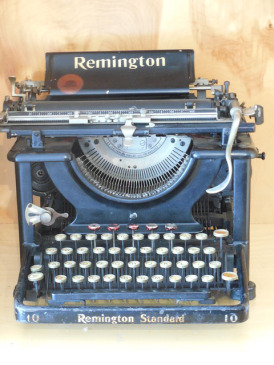 If I told you that houses are going to depreciate by at least 25% per annum, would you continue to buy or would you rent? It’s a no-brainer, of course you would rent. So why would you want to invest in hardware when you know it will be obsolete in a matter of years? In the cloud you can upgrade as and when you need, whilst regular updates and patches are applied automatically.
If I told you that houses are going to depreciate by at least 25% per annum, would you continue to buy or would you rent? It’s a no-brainer, of course you would rent. So why would you want to invest in hardware when you know it will be obsolete in a matter of years? In the cloud you can upgrade as and when you need, whilst regular updates and patches are applied automatically.
Summary
As you can no doubt tell I am a huge fan of cloud technology, but I have always recognised there are trade-offs between cloud and on-premise. However the balance of scales has now shifted so far in favour of cloud that if you are still hanging on to on-premise systems perhaps 2017 is the ideal time to have a rethink and review what possible cloud migrations could mean for your company. I for one am looking forward to another cloudy year!Burnt Orange Designs design and write software to meet the exact needs of your organisation, from the unusual (we recently wrote a web site that lets musicians create lyric and music image slides for use with a “teleprompter”) to an entire suite of back-office and web applications for a leading ophthalmic lens manufacturer. For more information, please email info@burntorangedesigns.com or call 0845 673 2890 or +44 1480 495 285.